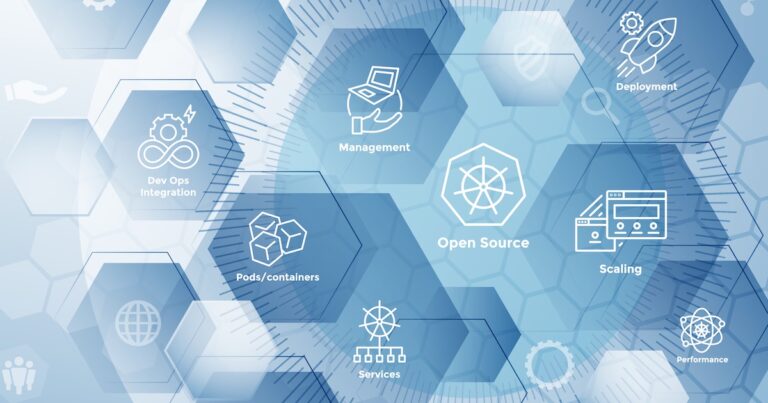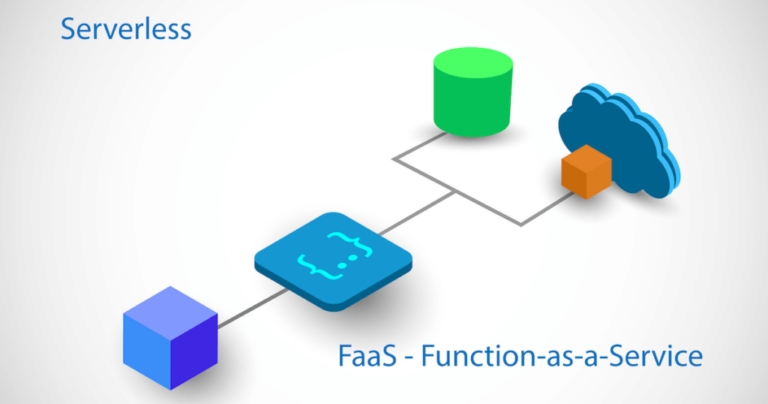A deployment strategy or application testing strategy is a way to modify or upgrade an application. The effort aims to make the change in the application without downtime. The strategy is needed to perform deployment so that the user barely notices the improvements.
With increasing microservices-based application development and cloud deployment, low-stress deployments are essential to ensuring continuous delivery practices. Here comes Kubernetes – the de facto container orchestration standard of the industry. Kubernetes deployment strategy helps teams maintain a balance between innovation and stability of the application.
Kubernetes enables the DevOps team to reliably and adequately install, deploy, roll back and orchestrate software program releases while allowing them to iterate, experiment and satisfy their customers quickly.
What Is A Kubernetes Deployment?
A Kubernetes Deployment is a process to inform Kubernetes of producing or modifying instances of the pods that hold a containerized application. Deployments are a method used to scale the number of replica pods, alter rollout of updated code in a controlled manner, or roll back to an earlier deployment version if necessary.
Why Do You Need Kubernetes Deployment Strategy?
In Kubernetes, there are specific methods to launch an application; it is essential to select the right approach to make your infrastructure reliable during an application deployment or update. For example, it is usually required to ensure that the end-user doesn’t experience any downtime in a production environment. Besides that, developers do several mistakes while deploying a Kubernetes application. Though selecting the right Kubernetes deployment processes is crucial, it is also important to avoid Kubernetes common mistakes such as not configuring resource requests and limits, Kubernetes network policies or storage configuration, proper scaling of the application, or setting automated deployment or rollback. Having a strategy in place helps you monitor and troubleshoot the Kubernetes clusters, and also to keep up to date with the latest Kubernetes releases.
What Are The Benefits Of Using A Kubernetes Deployment?
As a container orchestration management tool, Kubernetes allows to automate the work and repetitive manual functions that are significant steps used in deploying, scaling, and updating applications in production. Moreover, the deployment controller of Kubernetes constantly monitors the health of pods and nodes. When a pod fails or bypasses down nodes, the control plane replaces those failed pods with new replicas and ensures the continuity of critical apps.
Hence, Kubernetes deployments are a process to automate the whole process right from when the pod instances are launched and at the same time ensures that these pods are running as defined states across the nodes in the cluster. More automation translates to unmanned processes that ensure faster deployments with fewer errors.
Types Of Kubernetes Deployment Strategy
Kubernetes offers several deployment strategies to meet a wide range of application development and deployment needs. Once you have defined the desired state of your application, the deployment controller works to make the desired changes at a controlled change rate. Let’s have a look at the best five Kubernetes deployment types one can choose for application deployment.
Recreate Deployment
As the name suggests, the currently running pod instances are terminated in the recreate strategy and these instances are ‘recreated’ with the new version. This strategy is used primarily in a development environment where user activity isn’t an issue, and recreating instances refreshes the pods and the state of the apps. Keep a note here that the recreate strategy involves downtime during both the times of the shutdown of the old deployment and initiation of instances of the new deployment.
Rolling Update Deployment
As a Kubernetes deployment strategy, a rolling update is followed to deploy new instances of a service. The new instances start receiving requests right away, and the old instances are terminated. Rolling updates are the default behavior in Kubernetes. This deployment releases a new ReplicaSet with the new version. Then it scales up the newly launched ReplicaSet while scaling down the old one and maintains the desired replica count. Kubernetes keeps a history of the update and doesn’t delete old pods until the new ones are ready to allow them to roll back an update if needed.
Blue/Green Deployment
The Blue/Green deployment is a strategy that allows a rapid transition from the old application version to the new application version. Once the new version is validated in production, all the traffic is switched to the new version. The exciting thing is that the new ‘green’ version can be deployed along with the existing ‘blue’ version. After the switch, the application is monitored for any problems. If anything goes wrong, it provides rapid rollout to the old version. Or, if everything goes well, one can delete the old version. Although blue/green deployment supports immediate release and rollback, the strategy requires twice the resource utilization since both versions are running until cutover.
Canary Deployment
Canary deployment strategy refers to the process of rolling out the updated version to a smaller group of users. Then the new releases are monitored to check their functionality in the production environment. Once satisfied that testing was error-free, it is rolled out for broader users. Canary deployment allows slow rollout in a controlled fashion, and it lets you test new functionality on a smaller scale and roll back if anything goes wrong. Canary deployment is an excellent way to measure how the new code affects the overall behavior of your system.
A/B Testing
A/B testing is a way of testing features and functionality within an application. It is different from Blue/Green deployment and Canary releases and is usually associated with UT parts of the application. A/B testing is helpful to test an application for metrics like usability, popularity, noticeability, etc. However, one can employ blue/green deployments with A/B testing to deploy new features in the app and simultaneously check the app’s functionality by using A/B testing.
Conclusion
To sum up, there are many ways to run your application. When starting in a development/staging environment, a recreated or ramped deployment is usually a good choice. When it comes to production, a ramped or blue/green deployment is usually the right choice, but it requires proper testing of the new platform.
If you are uncertain about the stability of your platform and the implications of releasing a new software version, the canary version is the best option. Doing so lets consumers test the integration of the application and its platform, and it provides you better insights into new releases and user experiences for it.
This article focused on one of the features of the capabilities of Kubernetes deployments. By combining your deployment with all other Kubernetes features, you can build more robust container applications to meet their needs. If you still don’t feel the confidence to optimize your Kubernetes deployments, you can take the help of a Kubernetes service provider. An experienced company knows how to work in multi-cloud setup and how to optimize and operate resources for business benefits like better performance, reliability, and cost reduction.