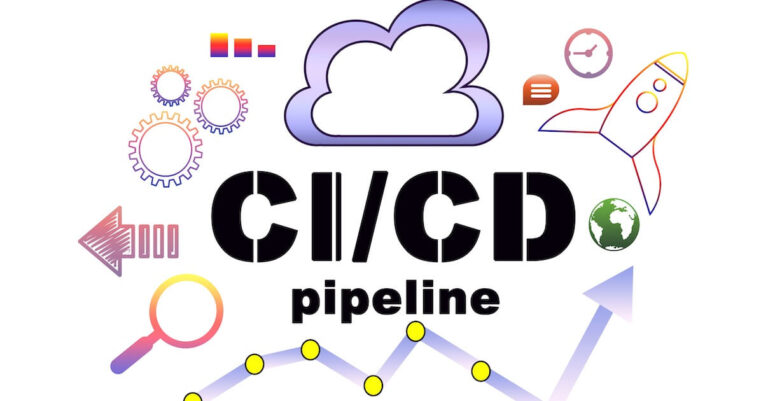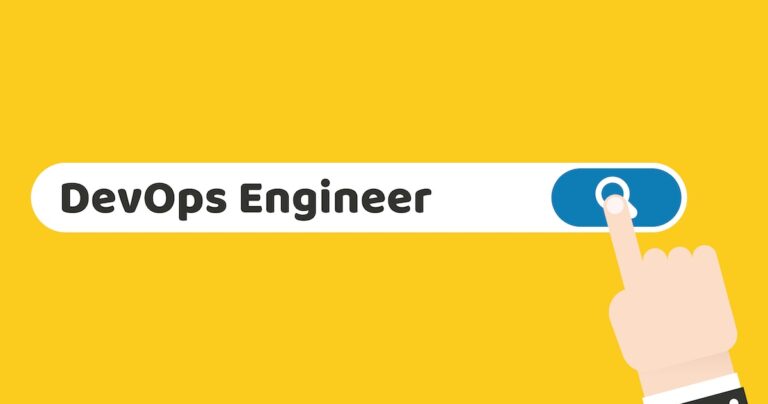Infrastructure as code has become the industry standard and developer’s first choice to deploy the complete infrastructure for application development. As IaC supports resource deployment in a declarative way, developers get complete control over their infrastructure, and it becomes easy to maintain the infrastructure since they need to review the IaC code to fix the problem. AWS CloudFormation is an AWS offering of an IaC tool that supports almost all AWS products and services. HashiCorp Terraform addresses similar requirements to deploy infrastructure using code templates but in a cloud-agnostic way.
As infrastructure as code has become the pillar of implementing DevOps, engineering managers find themselves building a checklist of comparing terraform with CloudFormation for a project’s demand.
What is Terraform?
Terraform is an open-source and non-proprietary software provided by Hashicorp that solves modern infrastructure provisioning problems in the multicloud world. It is an infrastructure as code software that helps DevOps provision and deploys infrastructure in a declarative way using code. Engineering teams use Terraform for managing, updating, and provisioning the series of infrastructures for different development environments. Terraform has two modules; Terraform Core which looks after the graphs of a resource plan, execution, and configuration files, and the other one is Terraform Plugins which is used for defining resources for various services. There are many advantages of using terraform as IaC tool, such as you get visibility into changes before they happen and it understands resource relationships. Let’s explore some other pros and cons of terraform below:
Pros of Terraform
- Terraform allows you to define your infrastructure requirements with high-level configuration syntax.
- Terraform supports multi-cloud integration.
- Terraform comes with a robust CLI, and its modules provide separate resources in dedicated and reusable templates.
- Terraform renders uniform syntax for IaC.
- It supports a Multi-Tier application, and each layer of the application has its group of resources.
- It provides workspaces that support managing different environments.
- It allows developers to alter, write, and modify the configurations for the SDN services.
Cons of Terraform
- Managing resources is impossible if Terraform state is ever lost, and it also concerns the security of “state files.”
- Terraform doesn’t revert functions for wrong/invalid changes to resources.
- The Hashicorp IaC tool is difficult to debug.
- It is challenging and time-consuming to operate the existing stacks.
- It is complicated when using local files.
What is AWS CloudFormation?
CloudFormation is an AWS version of Infrastructure as Code and allows developers to operate infrastructure with code. Using CloudFormation, users can create AWS resources that aid the execution of AWS-based applications. AWS CloudFormation is a declarative way of outlining AWS infrastructure for any resources, most of which are supported. One of the best advantages of CloudFormation is it creates the infrastructure in the right order with the exact configuration you specified in your template. And top of it, each resource within the stack is tagged with an identifier that allows you to see how much a stack costs you easily. Hence, you can estimate the costs of your resources using the CloudFormation template. You can implement a cost-saving strategy with CloudFormation by declaring when you want your instances to wake up and when to go to sleep. It also brings the developer’s productivity as it automatically generates Diagrams for your templates, and you don’t need to figure out ordering and orchestration. Let’s explore some other pros and cons of CloudFormation below:
Pros of AWS CloudFormation
- CloudFormation allows you to write your AWS infrastructure as code.
- It comes with many ready-to-use templates that can also be repurposed; hence it adds up to the developer’s productivity.
- It comes with an excellent GUI.
- Using one template, you can deploy many instances of the same resource, which is more convenient and faster than the manual method of deployment.
Cons of AWS CloudFormation
- Being specific to AWS, you can provision and deploy only AWS resources.
- AWS CloudFormation only supports 500 resources per template.
- It is poor at handling traffic. Due to increased traffic, you sometimes have to remove the stacks manually.
- Its documentation is quite ardent to understand for amateurs or beginners.
- With AWS CFT, you can delete all the resources of a stack but it does not delete the S3 bucket. You have to delete the resource manually.
Terraform Vs CloudFormation: A Practical Comparison Between IaC Tools
When we compare Terraform with CloudFormation, it is important to understand the pros and cons of using both tools. Though terraform supports multi-cloud and can be used for provisioning AWS resources as well in a cloud-agnostic environment, CloudFormation is appropriate for deploying and managing AWS services only. There are many use cases where both tools hold their significance.
| Terraform | AWS CloudFormation |
| Terraform converts most AWS resources as well as is often faster than CloudFormation when it comes to supporting new AWS features. | Cloud Formation covers most parts of AWS and needs some time to support new service capabilities. |
| Terraform stores the infrastructure state on a local disk by default ,but can be configured to use a remote state location. | AWS CloudFormation provides out-of-the-box solutions and manages the condition. |
| As it works in a cloud-agnostic way, it provides services and features for AWS resource management and other multi-cloud platforms. | As a native tool of AWS, cloudformation only supports platform specific products and services. |
| Terraform manages modules as a group and creates them into groups. | CloudFormation manages modules in different approaches, including import/export out values or nested stacks. |
| Terraform provides a list of changes required. | With change sets, you can confirm the changes in your stack. |
| Terraform stores state in the form of a JSON file. As it also employs flexible versioning, it is possible to keep an eye on or map the detailed information of resources. | AWS manages the state of resources of the CloudFormation template, constantly maintains the desired state, and provides detailed feedback. |
| To create a Terraform template, you need to learn Hashicorp Configuration Language (HCL); however, it is similar to JSON. | You can write your CloudFormation template using YAML or JSON. |
| You can use Terraform for free except for its enterprise version. | You can use CloudFormation for free. |
| You don’t get wait conditions with Terraform. | CloudFormation offers wait conditions that you can use to apply breakpoints to the templates. |
| Terraform doesn’t support automatic rollbacks out of the box. You will have to deploy fixes or manually revert to a state you want in case of a manual mishap or failure. | CloudFormation can automatically roll back to the last working state whenever any failure or error occurs. It does so because it backs up data before deleting or modifying them. |
Conclusion
Both Terraform and CloudFormation are vital and robust tools. These tools have paved the way for alleviating the complexities and efforts in provisioning, deploying, and managing the infrastructure as code. Though we talked about every aspect of Terraform and CloudForm, we can conclude that Terraform is an alternative to CloudFormation but the case is not the same in vice-versa.