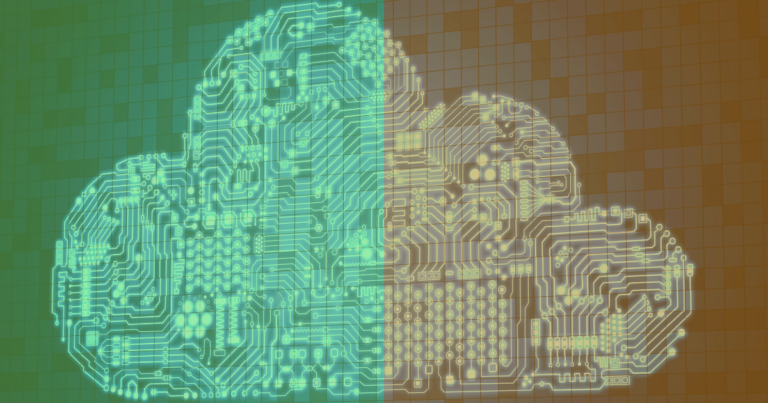Cloud migration is one of the most significant keys to cloud adoption and application modernization acceleration initiatives. These days, new-age applications are not only born, but their entire lifecycle is managed on the cloud. Besides cloud-first business, legacy organizations can save 40% to 50% of their traditional IT operating costs on average by transferring in-house data center facilities to a public cloud service provider, as quoted by VMWare.
Keeping in view the diverse and diversified needs of legacy organizations, public cloud providers like AWS, Azure, Google, IBM, and Oracle have developed and powered their international data centers with high-end computing and network facilities. Since they have also increased the number of programming, web development, and mobile application support resources available on their platforms, they have simplified cloud adoption and are accelerating application modernization and digital transformation initiatives with cloud migration.
What Is Cloud Migration?
Cloud migration is the process of moving data, workload, applications, or IT resources of an organization from in-house data centers or private servers to public cloud architecture. Since hybrid and multi-cloud solutions have become prominent and mainstream, cloud migration can also include moving IT resources from one cloud environment to another, known as cloud-to-cloud migration (for example, AWS to Azure, and vice-versa). Moving to cloud resources appeals to several advantages for enterprises, such as scalability of resources and cost savings. Cloud migration services can be sought for transferring productivity software, enterprise databases, CRM support systems, business services, platforms, remote desktops, web/mobile applications, SD-WAN, network administration tools, IoT, and edge services. Each enterprise has its own imperatives driven by business and IT needs that cloud easily accommodates.
What Are The Benefits Of Cloud Migration?
Companies are adapting and moving to cloud platforms for several use cases and requirements. One of them is to support the growing IT infrastructure need while keeping the budget low without compromising security requirements. Since every cloud provider follows the model of on-demand computing and pay-as-you-go pricing, cloud-based computing and operations can be configured within minutes and offer a kick-start to any project requirements. Let’s discuss the significant benefits of cloud migration and cloud-based operations for an enterprise.
1. Agility
Companies achieve agility quickly with cloud computing because of its elasticity and flexibility. With a cloud-based IT setup, it is possible to quickly provision and stops resources to meet market demand. This flexibility allows companies to introduce new products and services and easily respond to changing circumstances.
2. Productivity
CSPs easily manage the complexities of the infrastructure that help you focus on productivity. Moreover, remote accessibility of most cloud solutions allows your team to focus on growing the business.
3. Security
You get better security with cloud migration than on-premises data centers. All the top cloud providers focus on enabling security and thus provide built-in features, including periodic updates, security analytics, and cross-enterprise visibility.
4. Profitability
Cost optimization comes under every company’s mission, and the cloud also solves the issue easily. For cloud services, cloud providers are offering a pay-as-you-use model. Meaning you only pay for the resources you have used. No more investment is required to update, maintain, train, or create space for physical servers.
5. Eliminating End-Of-Life Concerns
Cloud platforms help IT leaders bypass problems such as dealing with rigid licensing agreements and long-term contracts that are required to maintain when end-of-life timelines come for critical hardware and software. Cloud offers the latest and greatest technologies and resources on-demand without signing any inflexible and long-term contracts.
6. Leveraging New Technologies
Cloud platforms open doors for endless options and opportunities. Migrating to the cloud allows us to take advantage of advanced technologies such as machine learning and AI, which are not feasible to maintain on-premises. Kubernetes containers and data lakes are just another examples of the great convenience of using the cloud.
7. Enabling Digital Transformation
To enable digital transformation within an enterprise, cloud migration is significant. Moving workloads to the cloud, such as CRM, Data Analytics, SAP, and others, has provided enterprises with increased productivity of their workforces, innovation initiatives, and unlocking new sources of revenue compared to their peers. Once on the cloud, the possibilities are virtually endless for all sizes of organizations.
8. Reducing IT Costs
Saving IT costs is a common reason organizations embark on cloud migration. Cloud offers an opportunity for IT leaders to easily right-size computing resources according to unique business requirements and cut wasteful spending. Besides the estimated capacity needs, organizations can further adjust resource requirements on the fly and eliminate unnecessary hardware or rigid on-premises assets.
9. Flexibility
The market is constantly changing so does user interest. One can’t predict when and in what way a business will experience fluctuations in traffic, but the cloud can predict. Cloud infrastructure here offers the advantage of scaling up or down computing resources and meeting the spike of any size of traffic in no time.
10. Scalability
When a business grows, the need for databases, analytics, and other snowballing workloads increases simultaneously. In that situation, the cloud allows expansion within existing infrastructure, and applications get room to grow without affecting performance.
Why Do You Need A Cloud Migration Strategy?
Migration is a time-consuming process that may take months or even years if source and destination platforms are different. Dealing with downtime is another major challenge that needs proactive consideration before initiating any application migration. That’s where having a well-planned migration strategy works as a step-by-step guide and helps align the team to meet the goal while distracting from achieving the end goal.
You can also consolidate manual or automated methods you want to move ahead with for your application and infrastructure migration. Since time and technologies have evolved over the years, hybrid and multi-cloud have become a mainstream solutions and are an important consideration of any enterprise cloud migration strategy that we will discuss below:
1. Rehosting
Rehosting is about using infrastructure-as-a-service (IaaS). You simply redeploy your existing data and applications on the cloud server. It is an act of picking up the business application and deploying it over the new hosting environment of the cloud. You don’t need to modify the app’s code or architecture to use the cloud in the method. Nonetheless, rehosting is considered by companies new to cloud computing and desire to leverage the speed of deployment in less time or money.
2. Re-Platforming
Going with a re-platforming cloud strategy allows you to tweak and optimize applications so that you can better use cloud-based tools. In this case, a platform-as-a-service (PaaS) model is employed. However, the core architecture of the applications remains unchanged. Replatforming is more cost-effective, faster, and carries less risk than refactoring. It also enhances automation and improves application performance, security, and scalability more than rehosting.
3. Re-Purchasing
Re-purchasing is the best solution for companies struggling with highly customized legacy landscapes and facing challenges in managing multiple services or apps. With a re-purchasing cloud migration strategy, you are required to completely replace your existing applications with a cloud-native, SaaS-based platform such as a homegrown CRM with salesforce. The challenge is that your people may not be familiar with a new platform, so you may have to set up training for your team. But it saves your development cost.
4. Refactoring
Refactoring is a disciplined technique for restructuring an existing body of code, altering its internal structure without changing its external behavior. Refactoring improves the design of software, makes software easier to understand, helps find bugs quicker, and helps execute the program faster. Refactoring is a process of rebuilding your applications from scratch to leverage cloud-native capabilities such as auto-scaling or serverless computing.
5. Retiring/Decommission
If applications in your system are no longer useful, you can decommission or archive unneeded parts of it, and that thing comes in retirement. Putting them off results in savings that might serve to boost your business case for application migration when you are ready to make a move.
6. Retaining
Retaining or revisiting is such a cloud migration approach that helps you do it skillfully without affecting business operations. Revising builds upon the previous strategies, requiring more significant changes to the architecture and code of the systems being moved to the cloud. This is done to enable applications to take full advantage of the services available in the cloud, which may require introducing major code changes. This strategy requires foreplanning and advanced knowledge.
List Of Popular Cloud Migration Tools
As a cloud migration use-case can vary from one to another, your cloud migration strategy varies. Since your cloud migration strategy varies, you need the help of a perfect cloud migration tool that fits your cloud migration use case. So, what exactly is a cloud migration tool? Cloud migration tools are pre-built software and come with custom features or customization options to define the path for cloud migration based on specific needs. These tools are crucial as they help plan, manage, and execute the transfer or upgrading of IT resources: files, databases, applications, operating systems, websites, storage, physical and virtual servers, networks, and data centers. The migration tools enable automated and seamless updating of IT assets to new platforms and products. These tools support migrating IT resources from on-premises to the cloud or between clouds.
Whether you are migrating Physical to Cloud (P2C), Virtual to Cloud (V2C), or Cloud to Cloud (C2C), these tools help accelerate the data migration, application migration, and data center migration. With the help of cloud migration tools, cloud migration services are designed to manage data volumes of any size and let them be transferred without compromising security or efficiency. Using these tools, cloud migration services are designed to transfer data without redundancy for archiving and disaster recovery purposes. There are many cloud migration tools ensuring a faster and more seamless transition, including cloud platform native and open sources and third parties. Since the world relies on top cloud service providers such as AWS, Azure, and GCP, there are many cloud migration native tools that we will only discuss in this blog. Let’s check the top list of native cloud migration tools:
1. AWS Native Cloud Migration Tools
If you are looking for a selection of native AWS tools, including free ones, they include:
- AWS Application Discovery Service – AWS Application Discovery Service helps you analyze your on-premises data center and maps dependencies and server utilization to help you plan a migration.
- AWS Migration Hub – AWS Migration hub provides you with a single place to track application migration progress across multiple AWS solutions and partner services. It helps select suitable tools, monitor metrics, and follow a particular app’s progress and resources.
- AWS Server Migration Service – AWS Server Migration Service is an agentless service if you plan to move large workloads to AWS from on-premises servers. It’s perfect for coordinating live server migrations for automating, scheduling, and tracking incremental replications of live server volumes.
- AWS Application Migration Service – AWS Application Migration Service helps enable non-disruptive testing to ensure your applications run smoothly on AWS. It can also help convert your source servers from cloud, virtual, or physical infrastructure to run natively on AWS.
- AWS Database Migration Service – AWS Database Migration Service empowers you to migrate various databases to Amazon Web Services. These include commercial and open-source databases and heterogeneous and homogeneous migrations. Also, it supports streaming data to Amazon Redshift and uses cases that require continuous data replication with high availability.
- Cloud Endure – Cloud Endure or Cloud Endure Disaster Recovery is a software-as-a-service solution provided by AWS. The tool is highly popular and widely accepted among enterprises for supporting recovery initiatives from all physical, virtual, and hybrid cloud infrastructures to AWS. It supports cross-region / cross-AZ disaster recovery in AWS.
There are several other AWS cloud migration tools to consider. But the ones above are the most crucial.
2. Azure Native Cloud Migration Tools
Microsoft also offers Azure native cloud migration tools for a better experience on their cloud platform. Here are Azure native cloud migration tools:
- Azure Data Box – Microsoft Azure Data Box is a hardware appliance designed to allow customers to import or export large amounts of data – more than 40TB – into and out of Azure offline. It is especially helpful when there is zero or limited network connectivity. Microsoft ships customers a proprietary Data Box storage device with a rugged casing to protect and secure data during transit.
- Azure Database Migration Service – Azure Database Migration Service is a cloud migration tool that helps simplify, guide, and automate database migration to Azure. It enables easy migration of data, schema, and objects from multiple sources to the cloud at scale.
- SQL Server Migration Assistant (SSMA) – Microsoft SQL Server Migration Assistant (SSMA) is a tool that supports automated database migration to SQL Server from Microsoft Access, DB2, MySQL, Oracle, and SAP ASE.
- Azure Synapse Pathway – Azure Synapse Pathway is a code translation tool from Microsoft designed to promote upgrades to a modern data warehouse platform by automating existing data warehouse code translation to make it compliant with T-SQL-based Azure Synapse SQL. It is a highly intuitive and easy-to-use tool enabling faster migration to Azure Synapse Analytics. Using this tool, one can accelerate migration time from months to minutes, which also reduces migration costs.
3. Google Native Cloud Migration Tools
In the league of providing a seamless experience to users on their cloud platform, Google also offers a list of cloud migration tools, such as:
- Google Cloud Storage Transfer Service – Google Cloud Storage Transfer Service supports data transfer into Google cloud storage. For example, if the data resides in Amazon S3 buckets or an HTTP/HTTPS location, the GCSTS tool allows you to back up the data and move it from one cloud storage bucket to another.
- Google Big Query Data Transfer Service – Google Big Query Data Transfer Service is a managed service that is highly helpful in moving data from SaaS apps to Big Query.
- Google Cloud Migrate for Compute Engine – Google Cloud Migrate for Compute Engine is a solution for end-to-end enterprise mass migrations into Google Cloud. It supports real-time streaming, meaning it takes minutes for workloads to run in the cloud. It comes with a Migration waves feature that enables enterprises to move data in stages while the management tool controls the various components and orchestrates the migration.
Final Thoughts
Cloud migration could be a nightmare if you don’t move ahead with a strategy. One-size-fits-all doesn’t work when it comes to migrating data and applications to the cloud. Your cloud migration strategy must be designed and defined based on your business model, size and complexity of the current environment, as well as migration goals. A strategy directly addresses the company’s people, process, technology, and financial considerations throughout the migration journey to ensure your project achieves the desired business outcomes.
Want to learn more about how Successive can help you manage the amalgamation of such broad enterprise requirements of migrating to a cloud platform? Do you want to accelerate your cloud migration efforts with an automated pipeline? Connect with our experts who have developed and delivered migrations solutions for on-premise to cloud and cloud-to-cloud requirements and get your queries answered.