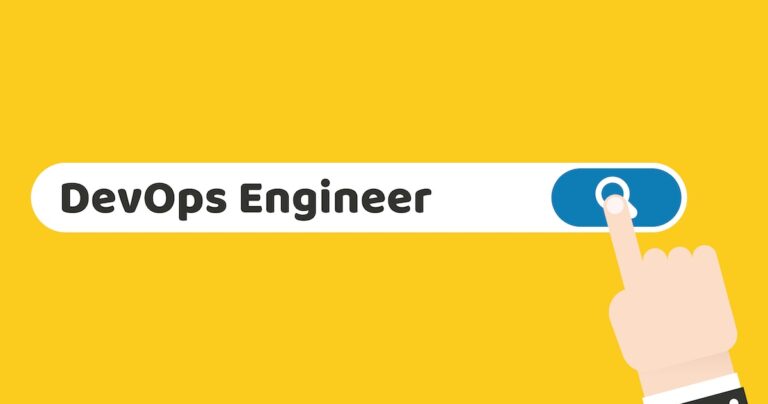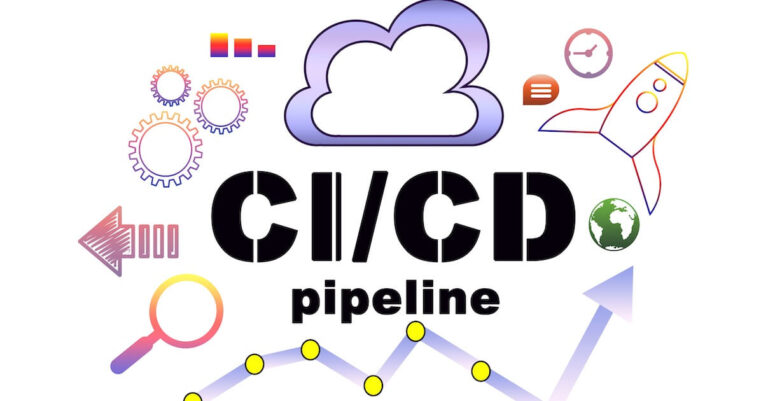For a decade, Jenkins has ruled the developer’s world by easing cumbersome development tasks and increasing software delivery. But now developers and DevOps are looking for Jenkins alternatives to support their growing continuous integration and delivery requirements. After a decade, this DevOps tool doesn’t feel as promising to developers as it used to be. Being self-hosted and open-source, Jenkins served its role in accelerating CI and CD with numerous plugins. When development and deployment took over by millennials and generation Z, who are habitual to better UI and prefer speed and convenience over anything else, Jenkin failed to serve their needs. Therefore, this blog post will explore the challenges of using Jenkins faced by today’s developers and DevOps and a list of Jenkins alternatives available in the marketplace supporting evolving project needs and CI/CD deployments. Let’s begin!
5 Challenges Of Using Jenkins Faced By DevOps
Common challenges of using Jenkins stem not only from explicitly using the tool but also due to the cultural differences from organization to organization and team to team. Let’s explore these below:
1. Cumbersome Continuous Integration
Jenkins is nearly a decade old, and it is a self-managed solution that can be deployed on-prem or in the cloud. Also, Jenkins requires a dedicated team for creating and managing Jenkins pipelines and troubleshooting failures. Jenkins needs to be better when it comes to UI; besides, its configuration is quite tricky. In addition, Jenkins lacked critical features of applications development that developers experience with today’s tools, such as autoscaling, hence wanting developers to wait to complete their build. Being an open source tool, a community of people manages and provides critical feature updates which vary in quality and may lose support without notice. As developers didn’t get timely support for problems for building innovative solutions, developers began losing more confidence in Jenkins.
2. It Was Not Made For Continuous Delivery
One of the biggest mistakes witnessed in development with Jenkins and CI server is they misunderstood CI with CD. But in reality, both are different things and have different roles in an automated pipeline. To achieve full CD, you need to optimize the complete workflow of your software, which requires more than a CI server or Jenkins. Continuous delivery needs to release automation into the environment a developer works with. It also requires integrating tools to automate software delivery tasks failing outside the purview of CI servers. Continuous delivery requires communication tools and channels to enable DevOps teams to collaborate seamlessly.
3. Scaling Is Hard With Jenkins
If you are new to Jenkins, it is not immediately apparent that the tool is not meant for scaling. But when you spend a few months using Jenkins and require your business-critical projects to depend on Jenkins, you will realize it is not built for scale. Though some may argue that you can achieve scaling with plugins, Kubernetes, and other customizations, it will be a tremendous cost in man hours and almost never be worth it. Not all plugins are supported by Jenkinsfile, its servers are slow, and no backup is available. Mature organizations with a responsibility to customers and stakeholders often can’t afford the time and mistakes that come with discovering that Jenkins isn’t a long-term solution.
4. Incompatibility With Cloud Native IT Stack
There is no doubt that Jenkins has been the most utilized CI/CD tool in the marketplace due to its more than 1800 plugin-ins. These plugins’ uncomplicated project development with proper utilization of plug-ins allowed developers to do considerably nearly anything. Plug-ins are at the code of Jenkin, but they also swiftly develop into a load for groups utilizing Jenkins. These plugins are not upgraded timely, and this never-ending cycle of upgrades and dependencies makes them less compatible with the cloud-native IT stack. Having said that, you will need genuine Jenkins know-how to preserve a Jenkins server, which is a downside, especially in contrast to more recent SaaS CI/CD selections on the marketplace.
5. The Increasing Cost Of Running And Managing Jenkins
Jenkins seems excellent for small companies because it’s free and open-source. There are companies that have relied on Jenkins to do basic operations jobs to continuous delivery. But when you need to scale up your project, your developer working on Jenkins will become your Jenkins bottleneck and a firewall. It is because, over time, your team’s Jenkins knowledge lives inside experts rather than on some tool. Therefore if your Jenkins expert leaves or is unavailable, it will be harder to hire a skilled Jenkins expert on short notice, and a Jenkin expert will be costly for the business due to the given skills and expertise. You will need Jenkins’s expertise in skills such as:
- Choosing the best plugins
- Developing pipelines
- Managing and organizing projects
- Creating reports and visibility for other users
- Groovy (Jenkins’s DSL—it’s relatively easy to learn, but like PowerShell, some expertise is needed to use it, and experts will often do too-complicated things with Groovy that a non-expert can’t maintain.)
Top 5 Jenkins Alternatives
Many tools and platforms have emerged in the past several years to meet DevOps automation needs such as continuous integration, continuous development, and continuous delivery requirements. Among the popular ones are CircleCI, AWS CodePipeline, TravisCI, and others. Let’s get them to know in detail and understand their features to conclude why these are the best Jenkins alternatives.

1. CircleCI
CircleCI is an optimal CI platform that seamlessly connects with various technologies you already use, such as Atlassian, Slack, and AWS. It is a potential CI/CD platform ideal for businesses of all sizes. CircleCI enables automation and total control over your code and is SOC Type II compliant and FedRAMP certified. It has sophisticated integrations via the “Orb” system for deeper builds, built-in audit logs, LDAP, and context limitations.
Key Features of CircleCI
- Built with Version Control System.
- Easy to set up and manage.
- It runs in almost any environment.
- Multilingual support: C++, Python, Ruby, PHP, Javascript, NET, etc.
- It helps you create a customized environment by supporting Docker.
- Running or pending builds are automatically canceled when a new build is triggered.
- Decreases build time by dividing tests between various containers.
- Fast performance with Parallelism and Optimal Caching.
- Integration with Bitbucket, GitHub, and GitHub Enterprise.
2. Travis CI
Travis CI stands unique as it is the first CI as a Service platform with which you can build open-source projects. It is a potent CI/CD testing tool with GitHub integration. Numerous programming languages are supported, including Python, PHP, Node.js, and even Docker. Travis CI is easy to configure with YAML files and easy to use. It offers a streamlined experience, as you can run numerous tests on your builds. It may not be an enterprise-grade solution, so it is painless to maintain.
Key Features of Travis CI
- Easy to configure with extensive community support.
- Live view into builds.
- Database services are pre-installed.
- You can alter the built environment to suit your needs.
- It tests all Pull Requests before it merges into your project.
- Passed builds are Auto Deployed.
- Supports Linux, Mac, and iOS.
3. AWS CodePipeline
AWS CodePipeline is a fully managed CI and CD solution, enabling quicker product upgrades. It will automate various steps such as build, test, and deployment in your release pipeline whenever the code changes under your established release model. This makes quick software updates possible. Additionally, it is simple to interface with external technologies like GitHub, Jenkins, or even your own unique plugins.
Key Features of AWS CodePipeline
- Iterate on feedback and release new features faster.
- It simulates various release stages by utilizing the console interface, AWS SDKs, AWS CLI, etc..
- Allows Parallel Execution.
- Pay only for what you use.
4. GitLab CI
GitLab CI is an integral element of GitLab. It is a well-known CI/CD platform with Auto DevOps that accelerates software delivery by providing all the remarkable features of the GitLab server and a user-friendly web interface. It has an open-source UI that makes continuous integration, deployment, and delivery a breeze without needing a third-party tool.
This cloud-based Git platform has a set of CI tools to create automated testing pipelines quickly. It significantly reduces maintenance costs by streamlining compiling, staging, and testing pipelines. You can get deeper visibility from a single dashboard, from integrated security and jobs to issues. It is the best option for businesses looking to standardize their DevOps toolkit.
Key Features of GitLab CI
- GitLab Container Registry: a secure platform for Docker images.
- It contains APIs to provide a wide range of functionality and deeper integration.
- It helps find components to improve within the pipeline.
- Confidential Issues keep your sensitive data secure.
- Saves time by parallel testing of builds.
- Docker integration helps automate application delivery.
- Offers solid support.
5. ArgoCD
ArgoCD is a Kubernetes-native continuous deployment (CD) tool. It can deploy updated code directly to Kubernetes resources by pulling it from Git repositories, in contrast to other CD solutions that can only offer push-based deployments. It enables DevOps to coordinate application updates and infrastructure settings on a single platform. By allowing teams to construct whole pipelines using a straightforward declarative setup, Argo enables companies to use a GitOps strategy for their CI/CD pipelines on Kubernetes. There are many advantages of ArgoCD that makes it a perfect tool to replace Jenkins to handle continuous delivery in CI/CD pipelines.
Key Features of Argo CD
- Allows to manage and deploy to multiple clusters.
- Integrated RBAC policies and multi-tenancy support for authorization.
- Provides health status analysis of application resources.
- It comes with a fully loaded web UI providing a real-time view of application activity.
- Provides to rollback/roll anywhere to any application configuration committed in the Git repository.
Conclusion
Jenkins was once the most sophisticated CI/CD tool available. However, it was introduced at the beginning of the previous decade. Since then, the software development lifecycle and cloud adoption have significantly transformed. As Jenkins hasn’t kept us with the innovations of past years, it fails to meet developers’ and DevOps requirements, and finding an alternative for Jenkins becomes absolute. We hope the provided list of Jenkins alternatives will help you build a modern solution with the pace the development community is growing.
Just like Jenkins, there are many tools and platforms companies have adopted for the agile development process. Now as things have turned into a DevOps pipeline and agility becomes a priority, companies are losing track of how to quantify the benefits of decade-old tools with DevOps principles such as automation and integrated security practices. Therefore, you must build a business case for DevOps adoption and navigate through the use cases where DevOps could bring improvement organization wide.